Revolutionising Coffee Shop experience with QR Code Digital Menus, Ordering and Online Payment Solutions
Enhancing Efficiency and Customer Experience
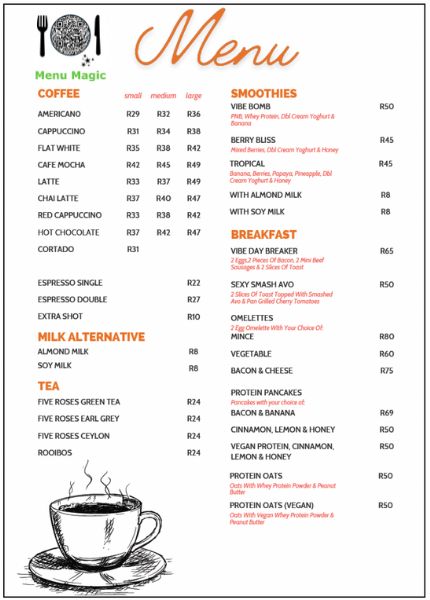
Key challenges with traditional menus
- Costly Updates: Traditional menus require costly updates and reprints every time there is a change or addition to the menu. This can be time-consuming and expensive for businesses.
- Inaccuracy: Traditional menus may be prone to inaccuracies due to human error or outdated information. This can lead to customer dissatisfaction and lost revenue for businesses.
- Limited Flexibility: Traditional menus may offer limited flexibility in terms of customization and personalization of orders. This can lead to customer dissatisfaction and missed opportunities for businesses.
- Upselling and promotion specials: Traditional menus lack the ability to recommend extras or emphasize daily specials, promotions, and limited time offers without incurring additional expenses. Consequently, this may result in lost upselling chances and potentially higher sales.
- Environmental Impact: Traditional menus require the use of paper and printing, which can have a negative environmental impact. This can lead to increased costs and a negative public image for businesses.
Benefits of Using a Digital Menu and Ordering System
Customer Experience
Sales
Flexibility
Cost Savings
Efficiency
Wait Times
Brand Image
Sustainability
Easy to use for your customers
1. SCAN

Scan the QR code on the respective table to access the digital menu on your smart device.
2. ORDER
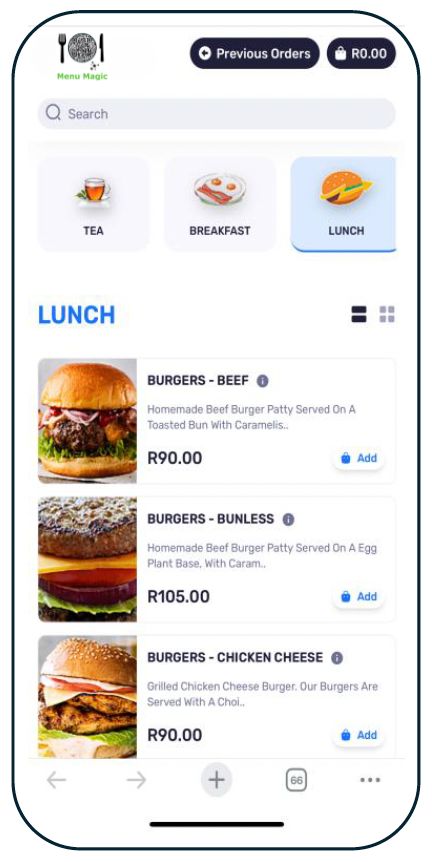
Browse through the menu options and make your food and drink selections. Once complete go to the check-out cart to place and progress to payment.
3. PAY
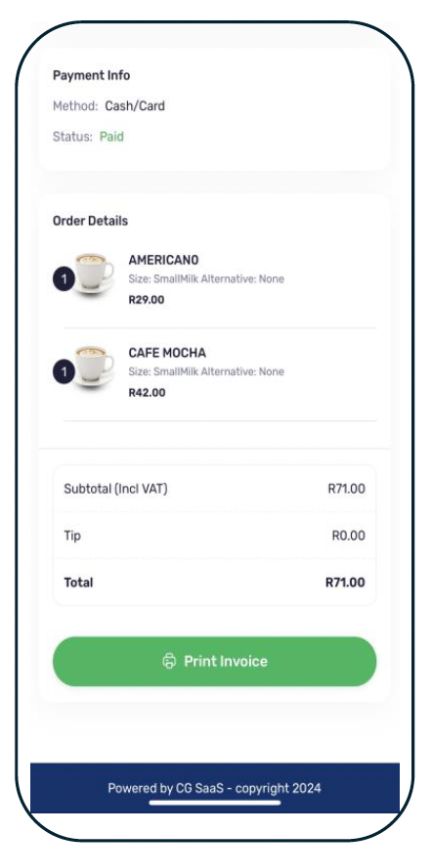
Select your preferred payment option via the online integrated payment gateway. Credit Cards, EFT payments, Apple Pay, Samsung Pay, Zapper or Snap Scan.
4. DELIVER
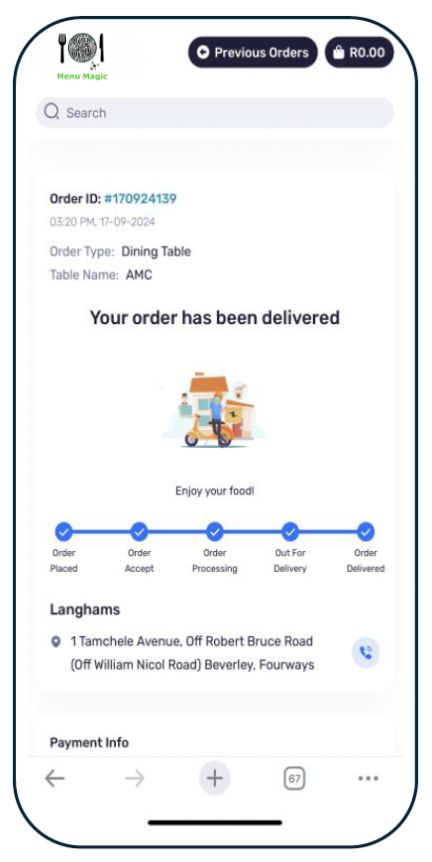
Your food and drinks order will be delivered to your table within 15 minutes. It’s never been so easy !!
Book Your Demo Today
Here are some Frequently Asked Questions
Will my staff still have the opportunity to earn their tips?
Yes, your staff still have an opportunity to earn tips on each digital order. The system has a feature where a tip amount can be added to the final order before placing the order. The customer also has visibility of all tips paid through the system in the tips report under the reports section. The tips collected are kept in the customer’s account and can be cashed out daily, weekly, or monthly.
How does Menu Magic integrate with my Point-of-Sale system?
My clients prefer to order and pay their bill at the end of the month. Can Menu Magic accommodate tabs?
When placing an order, your customer has the ability to open a new tab or just place a direct order without using the tab functionality. When selecting a new tab at checkout, a new tab for the device that the order is placed on will be created, and the order will be associated to the tab.
Payment details will also need be captured during the tab creation process. All orders after the tab account has been created, can be assigned to this open tab when additional orders are created. A tab can be closed at any point in time.
Please note that the ‘tabs’ functionality is still in Beta Phase and not yet available in the live environment.
By closing a tab, payment is also processed using the digital payment method provided when the tab is created.
The restaurant can automatically close a tab that is older than a timeframe specified, and to place a limit on the amount a tab can be. All of this is in place to protect the restaurant against non-payment, and to limit any risk to the restaurant.
How does the reporting feature add value to my restaurant management?
The quick and easy reporting system will show you which meals are the most popular, integrate with your POS system to highlight any urgent stock requirements via the POS. Menu Magic will record the time it takes to order and deliver the food. Allowing management to ensure their customer’s experience is a pleasant one, with no long delays.
Managers will have sight on the financial transactions, so they can monitor cash flow and expenses with precision.
Menu Magic does not do stock count. Integrating with a POS system that does make use of stock count allows for tracking of stock from their POS system.
How quickly can we add a promotion or remove a meal that is no longer in stock?
Menu Magic offers you the flexibility you need to keep customers coming back. The restaurant can change or update their menu on the system in real-time. They can add, remove, and change pricing on menu items with ease and these changes will reflect immediately on the digital menu.
This process is the same for promotional offers, and discount vouchers.
Restrictions can be put in place to ensure any big changes are implemented via a managed service only.
What type of support do we receive for the digital menus?
The Menu Magic team is here for you and your staff. Customers are taken through a training session to help them navigate the system confidently. This includes showing them how to add item categories, items (actual products sold), pictures, pricing, discounts, promotions etc.
Customers are provided a user manual that offers a detailed step by step ‘how-to’ guide for each functionality.
Updating menu items literally takes a few minutes (at most) and those updates are available in real-time to consumers. If you’d prefer the management of your menu, not to be on your staff’s list of things to do, we offer a managed service where we will make the updates within 48 hours or less.
How long will it take to get started with Menu Magic?
Every restaurant is different and has its own unique processes and benefits. Our digital menu’s aim to ensure that is available in the palm of your customer’s hand.
The steps to revolutionising your customer experience:
1) Make the decision to go Digital
Sign off proposal and NDA to start the magic
2) Integration Magic begins
Integration with the Point-of-Sale system starts. The Point of Sales system must have integration points available to allow Menu Magic to integrate to it.
(Approximately 1 week from sign off)
3) We replicate your Menu
Supply menu logo, meal descriptions and images of food.
We complete the setup and configuration of the environment and setting up the menu?
(Approximately 2 weeks after the successful integration, depending on size of menu)
4) Training
We offer this to selected management staff, food service staff and Kitchen personnel. Training will cover the reporting and editing of the menu. A step-by-step guide is also supplied
(Approximately 2 hours)
5) Design and print QR table posters
Menu magic can supply templates along with the QR code that will speak directly to your POS.
(Approximate time depends on the design and printers)
Congratulations! You’ve revolutionised your customers dining experience, improved your revenue and managed costs smarter.

